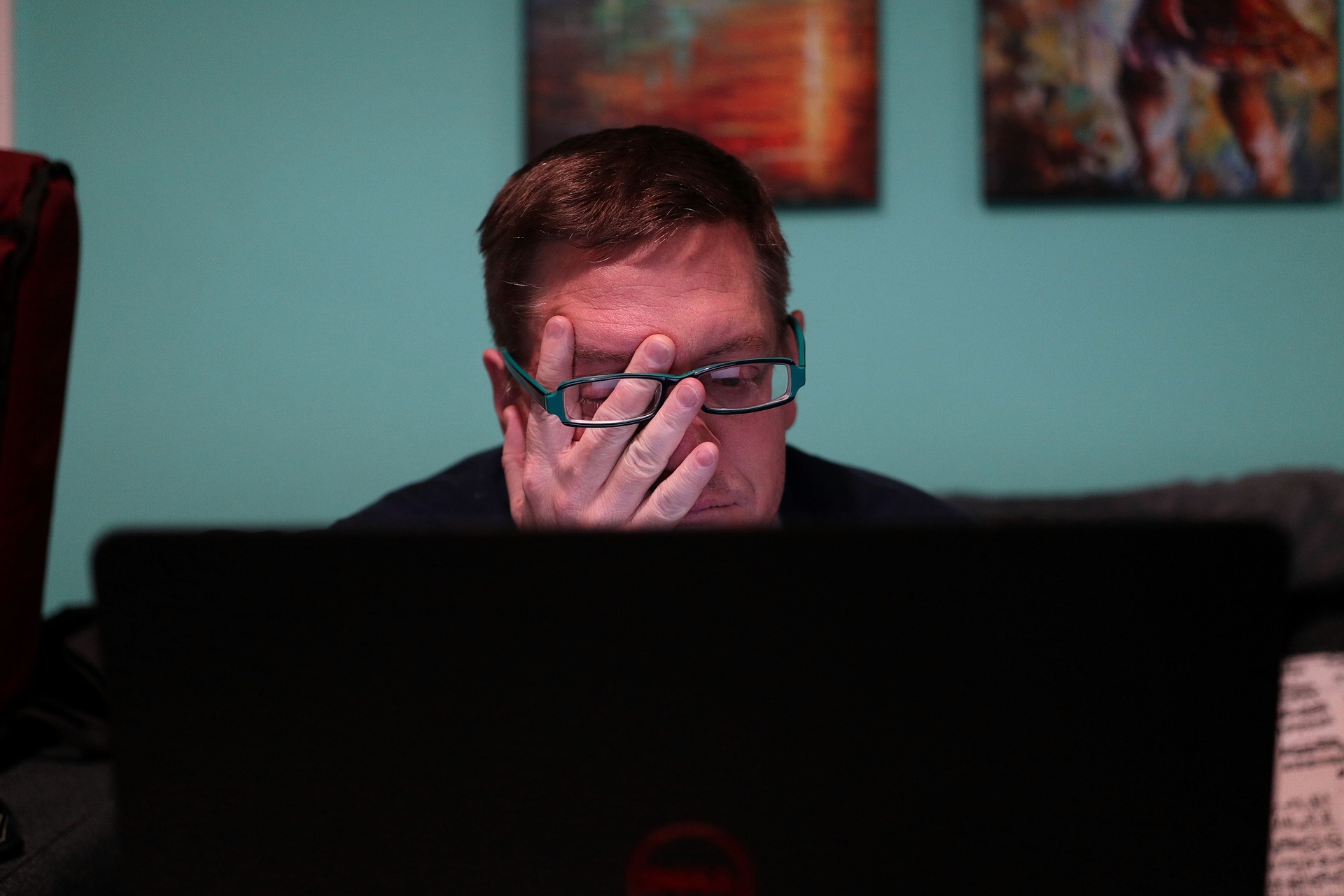First impressions last, they say. Especially when it comes to business, it is important to have a good first impression from your employees, partners, or clients. Your sales may rely on you having an excellent and professional appearance on the team.
In today’s time, virtual meetings have become more prominent in society. Almost everybody conducts virtual meetings in different video conferencing applications, such as Google Meet and Zoom, as an alternative to in-person meetings.
Virtual meetings need similar or even extra preparation than the regular in-person meetings. Since you are meeting virtually, there are a lot of virtual meeting mistakes that you may encounter. You are prone to technical difficulties and other stuff that could affect the quality and efficiency of your meetings. Plus, it may affect your and your team’s productivity.
It is not new to make mistakes when having Zoom meetings. However, it is always better to enter a meeting with lesser mistakes and technical difficulties.
There are many things you can do to use Zoom effectively. You can also avoid many things to conduct a smooth-sailing virtual meeting. So to aid with your Zoom meeting troubles, here are some easy to avoid zoom mistakes to have an excellent meeting experience.
Not taking precautions on your technology
If you present your screen at a Zoom meeting, it is better to restart your device 30 minutes before your presentation. Technical problems are most probably resolved by restarting your devices.
It is also important to conduct a speed test on your Wi-Fi because they can sometimes be slow and unstable. Many sites offer speed tests – search in your browser and pick the one you think is the most reliable. Always remember to pause your downloads and uploads when you start your presentation, as they, too, can slow down your internet speed.
Having a backup plan is essential to avoid Zoom meeting mistakes. You may ask someone from your team or a friend to present your slides or take over your presentation if you experience technical difficulties that are hard to handle. This ensures that you can use your time efficiently while avoiding affecting everybody’s productivity.
Not taking into consideration the external factors
In-person meetings are easier to handle than Zoom meetings since you don’t need to consider external factors such as the lighting, the background noise, and different stuff. However, when it comes to virtual conferences, you should consider the external factors – if not, you may encounter a lot of Zoom meeting mistakes.
It is important to have good lighting, especially if you are in an office with no windows. Ensure that there is no harsh light on your face and that you position your light carefully to avoid shadows on your face. It is ideal to invest in affordable lighting such as ring lights to generate a more respectable and professional ambiance.
Besides lighting equipment, you may also search for must-haves for a home office to determine what you’ll need for your virtual meetings. You may purchase a portable microphone so that the participants can hear you. Another thing you can also buy is noise-canceling headphones. These things will ensure that you and the Zoom participants have effective communication.
Overscheduling or back-to-back meetings
Zoom meetings may be easy to attend and accessible for everybody, but they can sometimes be super draining, especially if you have back-to-back long meetings. It is simple and convenient to schedule virtual meetings in Zoom. However, that doesn’t mean that you should always do it.
Having Zoom meetings piling up on your calendar can be very exhausting. Ideas are here and there, and you may experience information overload. It is extremely draining physically and mentally, especially when you cannot take breaks from meeting after meeting. This is a Zoom meeting mistake that everybody must pay attention to.
Before scheduling a Zoom meeting, deeply think if it would be essential to conduct a virtual meeting. Would there be a positive impact after you have your Zoom meeting? And if what you want to discuss is not that big of a deal or can be shared in other ways aside from having a Zoom meeting, then you may consider doing so.
Inviting a lot of people
In Zoom, you can invite a huge number of people to join your meeting. It is very easy to invite someone who can help or not in the meeting any time. Yet, this does not signify that it is advisable to have a lot of people inside the virtual meeting.
The more participants there are in the Zoom meeting, the harder it is to handle. Too many boxes on your screen can cause distractions and technical issues. It may also cause miscommunication and misunderstanding as there is a huge possibility that multiple people would talk simultaneously.
So if you are sending Zoom meeting invites, make sure that the people you want to involve in the virtual meet must be important and actively share knowledge and ideas in your meeting.
Multitasking during a Zoom meeting
One Zoom meeting mistake you should avoid is multitasking. It is very easy to lose focus during a Zoom meeting, especially when you have your camera off and no one can see what you’re doing.
When you are in a meeting, it is better not to do two things simultaneously. Stay focused on the meeting right in front of you and avoid using your phone because it is a major cause of distraction.
Put your phone into silent mode and mute your notifications. If you are worried about other people not reaching you immediately, then it is better to inform them beforehand that you are unavailable on the said time or date of your Zoom meeting.
Schedule Zoom meetings without agenda or minutes
It is not appropriate to schedule a meeting without proper agenda. It would lessen the productivity of everybody, and it would be such a waste of time. Being unprepared for a meeting would give you a bad image to your colleagues.
It is better to be prepared than to be clueless about what to do during a meeting. Having an agenda and enough preparation will ensure that you can tackle the important information you want to relay to the group. It will also help you not to be caught off guard if ever someone in the meeting would raise a question or a discussion.
When sending a Zoom invitation, always attach the agenda of the meeting so that the participants will have an idea of what will transpire in the meeting. Also, remember to appoint someone who will record the meeting minutes so that everybody will not forget what took place that day.
Not encouraging your colleagues
Even though you only have virtual conferences, it can still be nerve-wracking when talking in a room full of people, especially when they’re the higher-ups. So it is important to encourage and support your colleagues or the speakers in the meeting so that they’ll be more comfortable when talking.
Encouraging your colleagues will help lighten the atmosphere. It may also help them feel that somebody’s listening to what they’re saying.
Not observing online etiquette
Observing online etiquette is the most important thing you must do during a Zoom meeting. One Zoom meeting mistake that most people make is unmuting their microphones even though they are not speaking. Always check if your microphone is muted to avoid appearing like a disrespectful colleague.
When presenting, make sure that notifications are silent to avoid distracting yourself and the participants listening to the presentation. Always focus on your meeting and avoid unnecessary interruptions. Lastly, never point your finger at the camera as it can appear disrespectful to other attendees.