In our new regular times of corona, millions of people are working from home for the sake of social distancing. Several companies, such as Twitter, have made it compulsory to work remotely as the virus continues to spread.
With such sudden and drastic shifts, online meetings have gained unanimous popularity for offices to keep up. While these online meetings allow coordination and effective management of businesses, they can waste a lot of time if gone wrong. Therefore, it is incredibly important to have everything streamlined beforehand for a successful virtual meeting. Given the importance, let’s have a look at the seven besttips for handling online meetings in the time of COVID.
Choose the right tools and make sure everyone on-board understands the use of it.
For a successful virtual conference, it is essential to narrow down your team to the right conferencing tools. With an abundance of technology available, choose the right one by considering the following three main factors.
The purpose of your meeting
The right application heavily depends on the purpose of your meeting. Worry not, for there is an abundance of software and applications for a plethora of tasks ranging from video calling to co-writing and designing and both at the same time. If you want to see your teammates and engage actively face-to-face, a video conferencing tool like Skype or Zoom should be a great choice. You may also choose Microsoft Teams or Google Meet if you want to share presentations and co-write or design documents.
The number of your audience
Keeping the number of your audience in mind is incredibly essential when choosing an online meeting application. You can choose the right subscription plans and save yourself money if your audience is low. This practice prevents last-minute issues that may negatively impact the course of your meeting.
The residence and timezones of your attendees
Be thoughtful of the residence and time zones of your teammates for successful online meetings. To help anyone missing out because of these genuine reasons, choose an application that allows recording and sharing.
After choosing the right virtual conference tool, make sure everyone on your team understands how to use it. We recommend making a video demonstration on how to use it, and sharing it with your attendees on email or message at least three days before the meeting!
Have a clear goal and avoid repetitions in speech.
Having a clear goal keeps your discussions around a central topic and lets you effectively conclude your online meetings. If possible, we recommend sharing a formal document that states the agenda of your virtual meeting beforehand. Displaying it during your conference is also a good idea. You may share it on the screen or the comments section. We also recommend having your meeting host go through it at the beginning.
Avoid unnecessary repetitions in speech as they consume extra time. They may also restrict other attendees from participating. Therefore, keep your s short and concise. To ensure no one missed the essential points due to inevitable connectivity issues, noting them down for sharing with everyone after the virtual conference is a great idea.
Keep your attendees and the meeting length to an absolute minimum.
Keeping your virtual conference short and concise is one of the best tips for handling online meetings. Studies and surveys reveal that such practices significantly boost the efficiency and productivity of online conferences. Short time limits encourage focused conversations as there’s little to no time for distractions. Employees also report being more active in capped timings as sitting behind your laptop in a chair for a long time can be tiring, making it genuinely hard to focus.
We also recommend keeping the number of your audience on the low. Doing so aids effective communication and gives everyone a chance to speak during the capped timings. Introvert workers are also more likely to engage and be comfortable in virtual rooms of low participants.
Hence, instead of having a two-hour meeting with 100 participants, plan four different 30-minute meetings with 25 attendees. Not only will this allow room for breaks, but accommodate an audience of many time zones with more relative ease as well.
Hire a meeting moderator
If you ask about the one way of making sure that the ball is in your court at all times, we would always answer by asking you to hire a meeting moderator. The job of a meeting moderator is to help you keep things controlled and focused in an online conference. They run the course of your meeting exactly how you want it to be by taking charge of who speaks when. They can enable and disable mics and cameras on will, giving everyone a chance to engage.
Moderators also facilitate the conversation at all times. They keep the segments of your meeting capped, preventing time-waste and vague endings. They help conclude discussions and address the agreed-upon solutions. They also assign tasks to the employees, followed by an acknowledgment, so it’s not just all talks.
Display or share the meeting rules at the start.
Displaying or sharing the meeting rules at the beginning with your attendees is a prerequisite to avoid unnecessary distractions and drama during the online conference. If possible, we recommend sharing these regulations a day before the meeting. Have your moderator go through them at the beginning as well.
While every experienced employee in your firm must know the unanimous code of conduct for meetings, virtual meetings can be a little different and may require additional guidelines.
Some rules you may share include:
- No personal use of phones
- Informing of availability at least 10 minutes before the conference
- No Interruptions
- No display of items that may cause distractions
Make everyone contribute and make space for dissent.
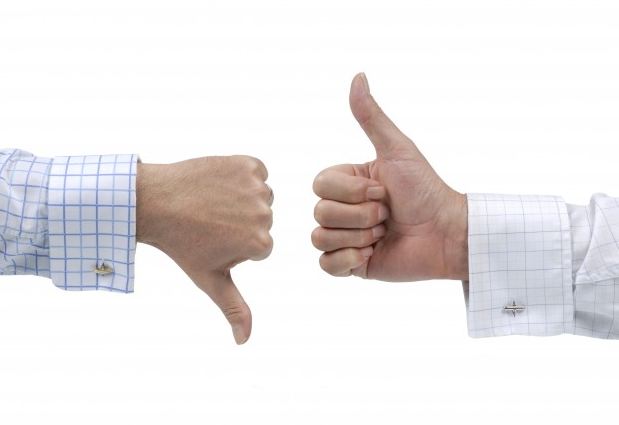
Make it engaging by having some fun
Following all the tips mentioned above will be of no use if your participants are not engaged at all. Therefore, it is essential to make your virtual meetings engaging by having some fun activities.
The following are some fun tips and tricks to make your online meeting active from the beginning to the end.
Have a roll call
Have a roll call to instantly alleviate the strange silence that surrounds right at the beginning. For every person you name, allow them to introduce themselves. Such practices help break the ice and make everyone comfortable.
Brain Teasers and Games
Brain teasers and games right before the formal meeting can ease the anxiety of your audience and help them engage better than ever. Some recommendations are team-building exercises, fun-filled interactive quizzes, and online multiplayer games.
The Takeaway
Online meetings, when dealt with care and facilitated with skill, can prove to be extremely productive and efficient. Many believe successful online conferences to supersede in-person office meetings.
However, in these stressful times, it may be a lot to expect from your colleagues and office to employ all of these tips for a perfect online conference. Therefore, be kind and considerate until your attendees continue to learn about this new paradigm at their own pace.






